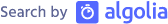Extending Eleventy Markdown
I have long been a fan of static site generators for their attributes of superior security, performance and low cost to host. Static site generators are also improving in functionaly rapidly. craigsGist is built using the Eleventy static site generator.
To ensure productivity going forward, I’ll demonstrate a few simple tweaks on top of the excellent eleventy-chirpy-blog-template which I am using as it comes out-of-the-box or via git clone https://github.com/muenzpraeger/eleventy-chirpy-blog-template.
By operating in strict conformance with standards by default, out-of-the-box Eleventy only supports markdown conventions included in the CommonMark and CommonMark doesn’t necessarily include all the markdown features that we’re used to such as GitHub style task lists.
- [ ] GitHub Task lists
- [ ] Emoji support, especially since I prefer a concise and informal style :>
- [ ] Important messages
Fenced containers
:::attention
FIRE. Evacuate
:::Packages
Thankfully we can easily resolve these by applying some markdown-it extensions:
npm install markdown-it-task-lists
npm install markdown-it-emoji
npm install markdown-it-containerConfiguration
Add constants and inject tasks into the markdown library by edititng .eleventy.js
const markdownItTasks = require("markdown-it-task-lists");
const markdownItEmoji = require("markdown-it-emoji");
const markdownItContainer = require("markdown-it-container");
module.exports = function (eleventyConfig) {
// Set Markdown library
eleventyConfig.setLibrary(
"md",
markdownIt({
html: true,
xhtmlOut: true,
linkify: true,
typographer: true
}).use(markdownItAnchor)
.use(markdownItTasks) //craigsGist additions from here down
.use(markdownItEmoji)
.use(markdownItContainer, "bestpractice")
.use(markdownItContainer, "information")
.use(markdownItContainer, "warning")
.use(markdownItContainer, "attention")
);Styling
And some styling tweaks for each container in site.css
.attention {
padding: 20px;
background-color: red;
color: white;
margin-bottom: 15px;
border-radius: 0.25rem;
}Testing Output from these Tweaks
Github style task list?
- not done
- done
- big kahuna
- completed nested-task
- incomplete nested-task
- incomplete 2xnested-task
- incomplete 3xnested-task
- incomplete 2xnested-task
Emoji
- Craig is also a 🚴
- Some unicodes, such as
1f4a9= 💩 are easier to remember than others
Fenced Containers
BEST: Notes best practices/way in the opinion of the author
INFO: This is an informational text container
WARNING: This is a warning text container
ATTENTION: This is an alarm or error text container